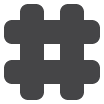What the hell is an iOS blended layer? Say you have a background with a white colour and you add a label onto the view. You set the label to have a clear backgorund colour. This will make your layer "blended". But this is an unnecessary calculation. If you set your label colour to the same colour as your view, it can help with rendering and reduce lag. You may even have a boost to your scrolling performance if you have a very crowded view.
How can you see if you have any blended layers (if you are using storyboards)?
Color Blended Layers
In the Simulator, Debug > Color Blended Layers
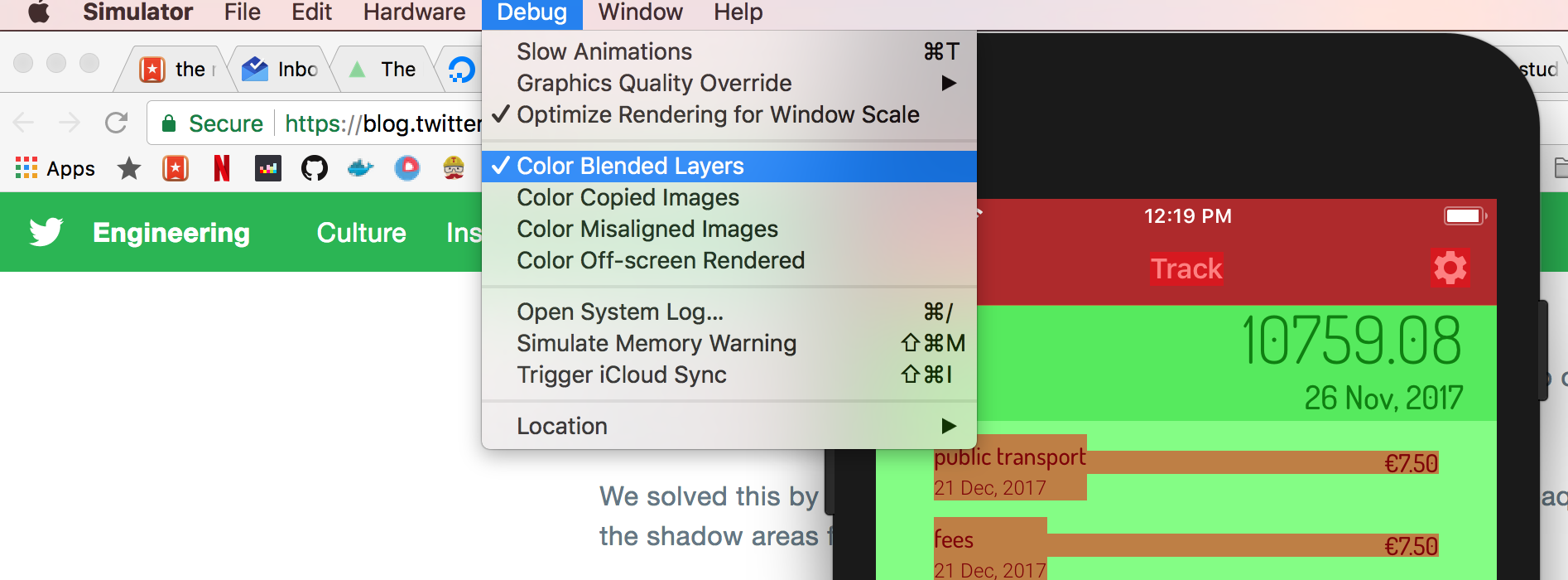
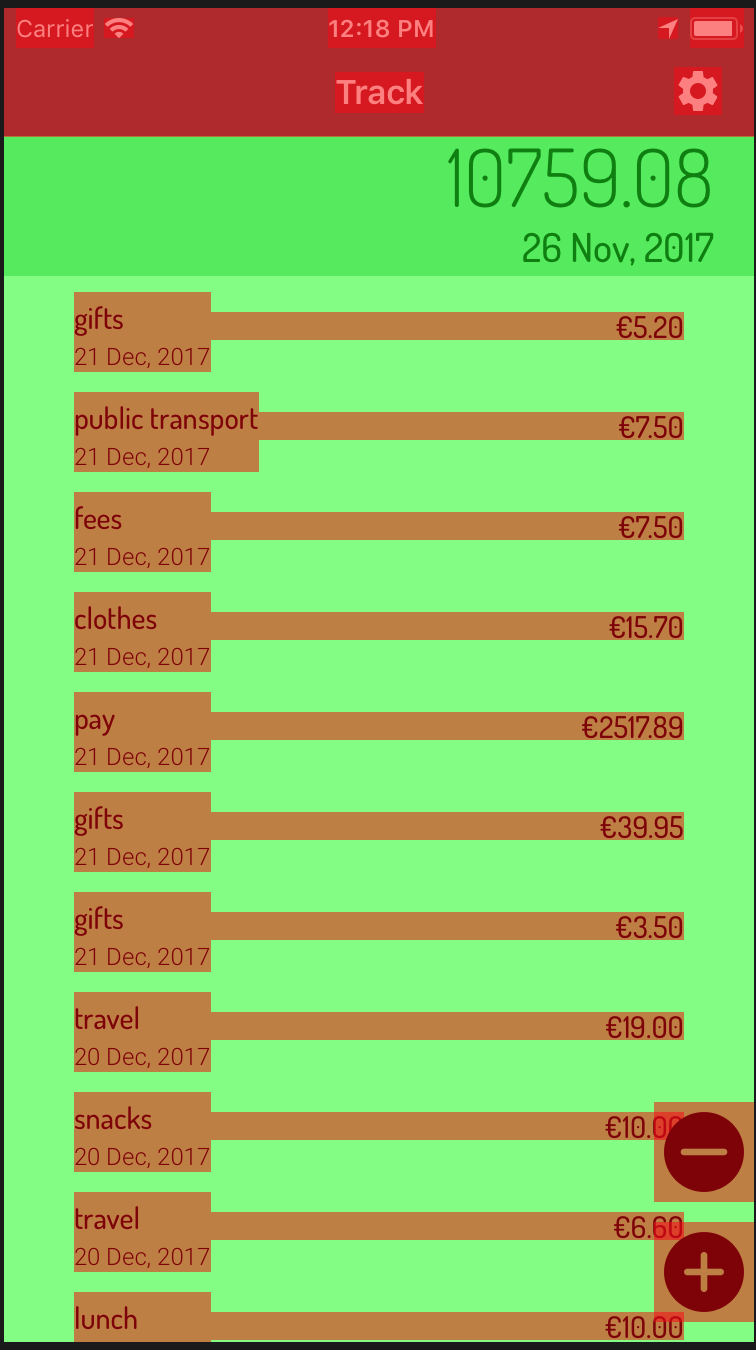
Shows blended view layers. Multiple view layers that are drawn on top of each other with blending enabled are highlighted in red. Reducing the amount of red in your app when this option is selected can dramatically improve your apps performance. Blended view layers are often the cause for slow table scrolling.
Color Off-screen Rendered
In the Simulator, Debug > Color Off-screen Rendered
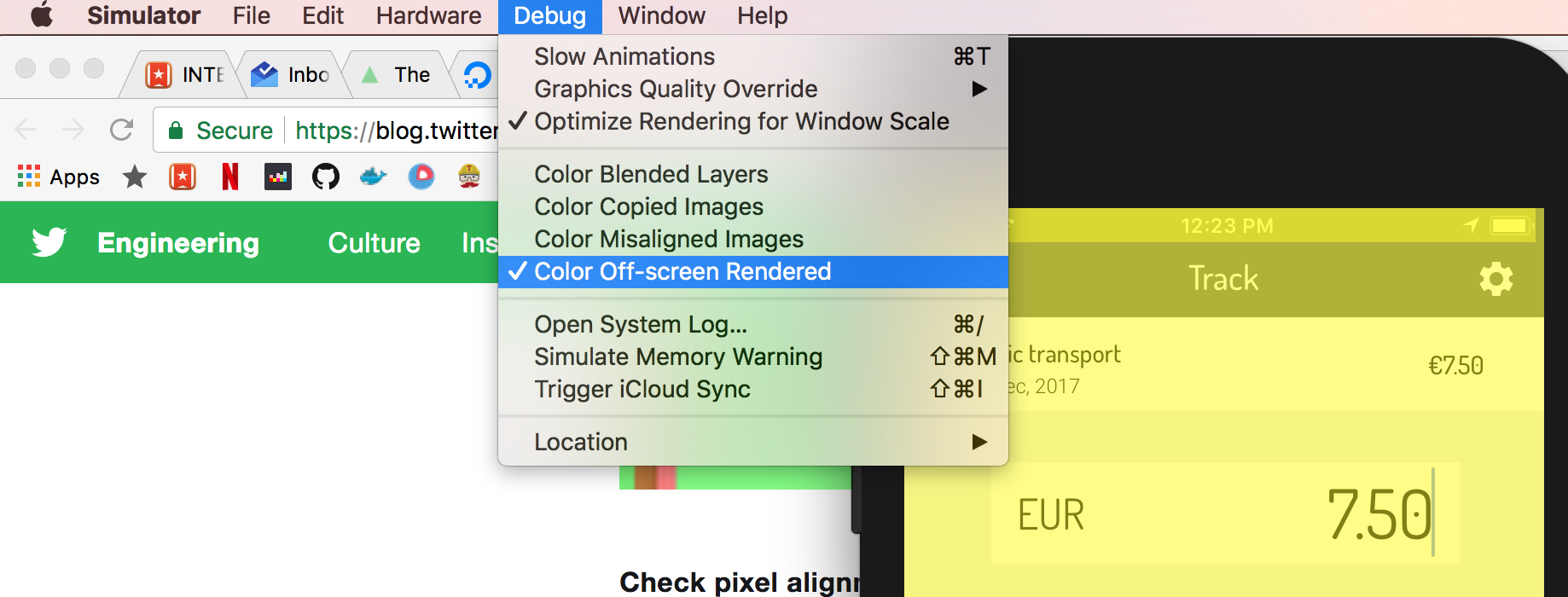
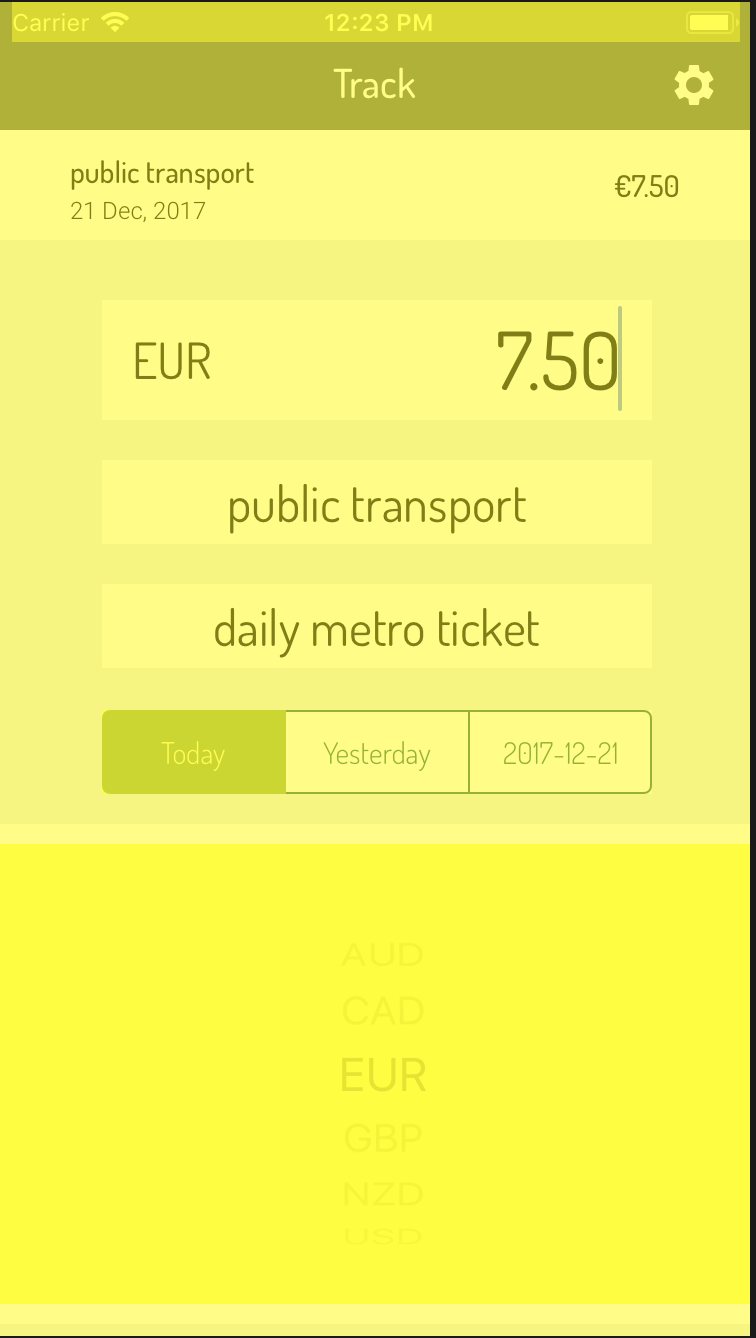
Shows stuff that needs to be rendered off-screen in the colour yellow, forcing context switches by system resources, to render on and off and on and off screen, slowing down your app.